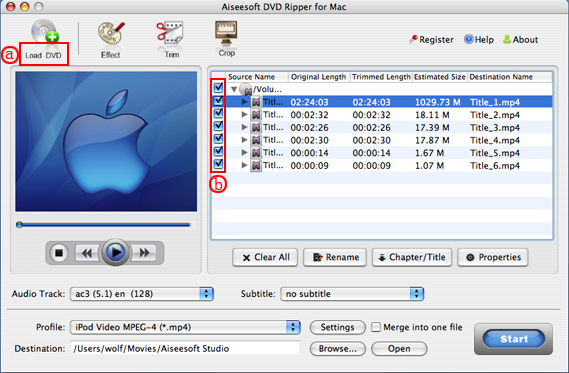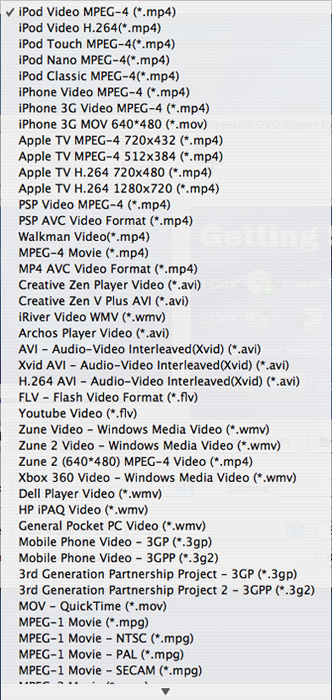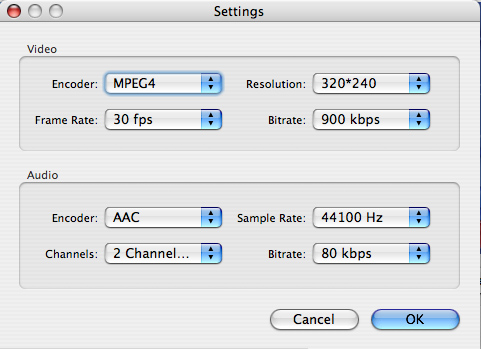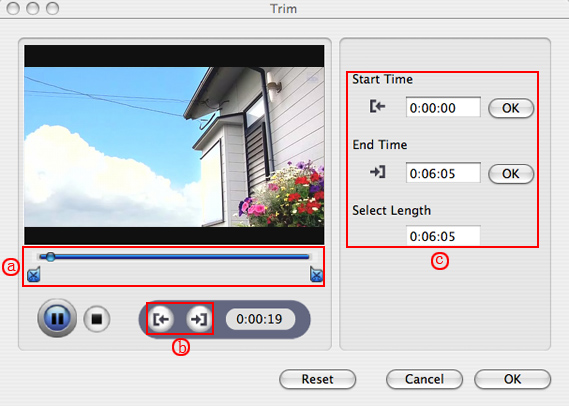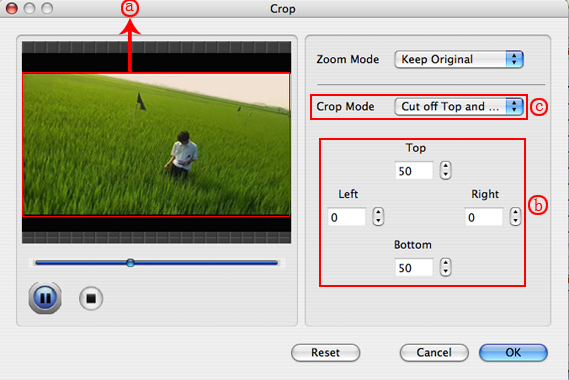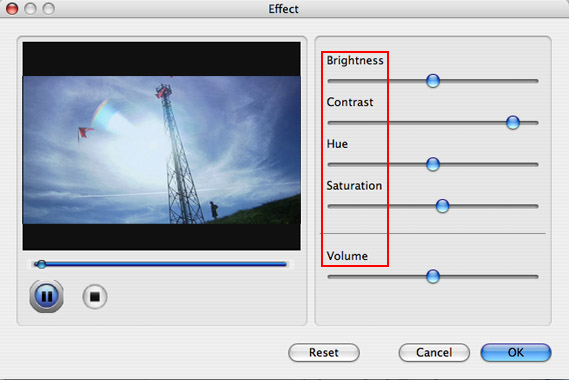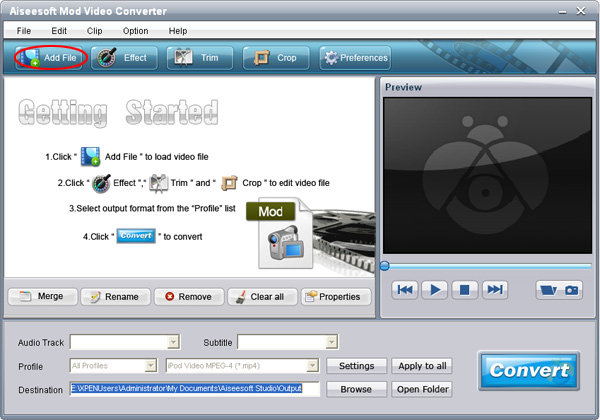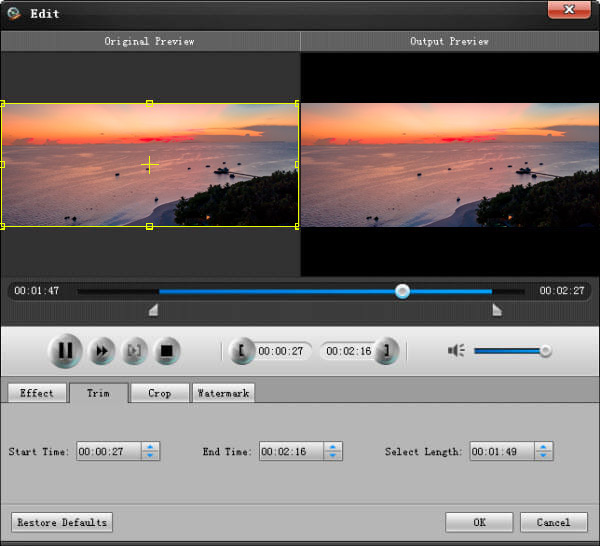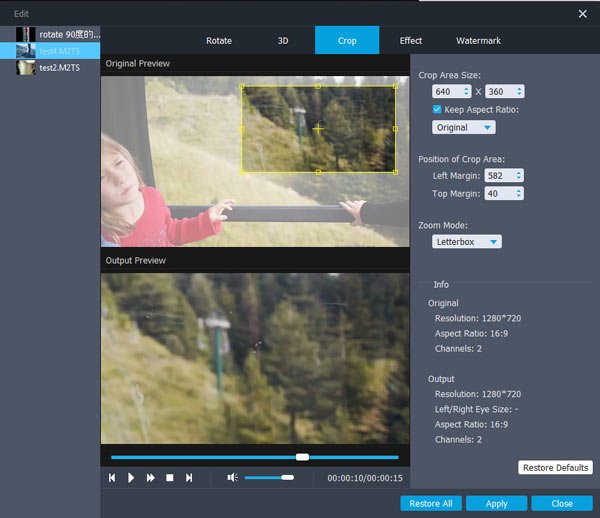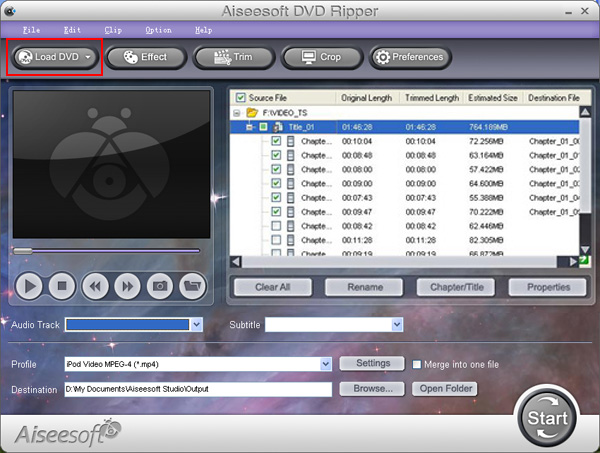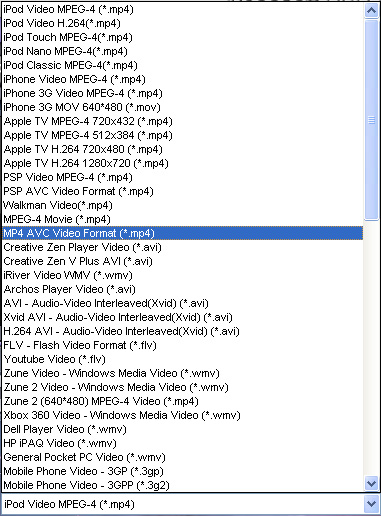| View previous topic :: View next topic |
| Author |
Message |
richard2o9
Trick Member

Joined: 31 Jan 2006
Location: Stockton, CA |
0.  Posted: Mon Feb 09, 2009 4:21 pm Post subject: How do I convert mp3 to ogg? Posted: Mon Feb 09, 2009 4:21 pm Post subject: How do I convert mp3 to ogg? |
 |
|
| How do I convert mp3 to ogg? |
|
| Back to top |
|
 |
gipsophila
Basic Member

Joined: 10 Mar 2009
|
1.  Posted: Wed Mar 11, 2009 1:36 am Post subject: How to convert DVD to iPod/iPhone/Sansa/PSP/Zune/iRiver/Goog Posted: Wed Mar 11, 2009 1:36 am Post subject: How to convert DVD to iPod/iPhone/Sansa/PSP/Zune/iRiver/Goog |
 |
|
Many people like enjoy movies at home and they have piles of DVDs. So do I. I like watch lastest movie on my new Mac and it is wonderful. However, I always break and lose my DVDs and I was really sad because they cost most of my money. Luckily, I find a way to store my DVD movies on my new Mac computer and evern put it on my iPod because I use a DVD Ripper for Mac and it can rip DVDs to so many video formats, such as AVI, MP4, MOV, MKV, WMV, DivX, XviD, MPEG-1/2, 3GP, 3G2, VOB and so on.
To do this you must have a nice dvd ripper for Mac. So I find Aiseesoft DVD Ripper for Mac
OK, letâs do it.
[b]Step 1. Download and install Aisesoft DVD Ripper for Mac.
For Intel Click Here
For Power PC Click Here
Step 2. Load you DVD.[/url]
Click the âLoad DVDâ button(a), find the DVD folder of the movie you want to add from your DVD-ROM, and Click âOpenâ.
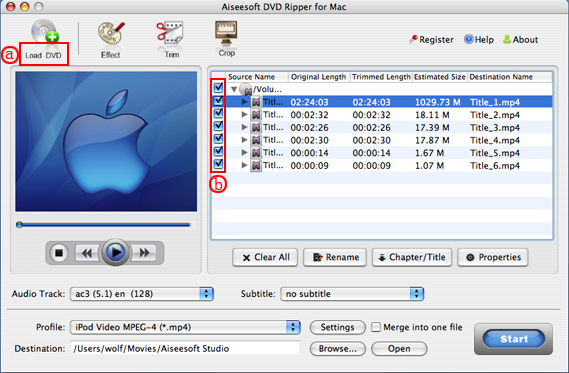
[b]Tick the check boxes(b) before the titles and chapters that you want to rip.
Step 3. Chose output profile and settings.
Selecting output format is really easy, you can chose your output format according to your devices players and the default setting works great.
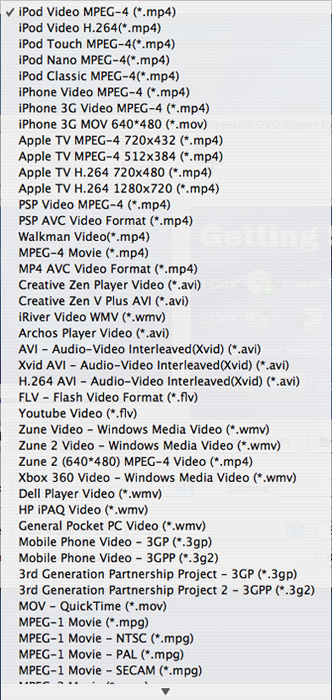
For a veteran of digital player, you could customize your own settings by clicking âSettingsâ button to chose your own video resolution, frame rate, bit rate, encoder, etc.
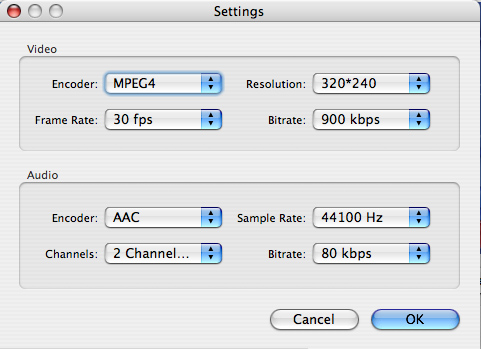
Tips: Sample rate (Hz) = any value up to 48000 (higher value = better sound quality = bigger file)
Bitrate (kbps) = any value up to 160 (higher value = better sound quality = bigger file)
After setting your own output and settings you can click âStartâ button to start your conversion. (The time of the conversion depends on your DVD and the settings you chose.)
Do a few more clicks to make your movie more enjoyable.
1. Trim
If you want to rip only a part of the DVD movie, please click âTrimâ button and drag the âStart trim sliderâ to set the start time and âEnd trim sliderâ to set the end time.(a). You can also do that by clicking the âStart trim buttonâ and âEnd trim buttonâ(b). The third way you do that is set the exact Start/End time at the right of the pop-up window and click âOKâ.
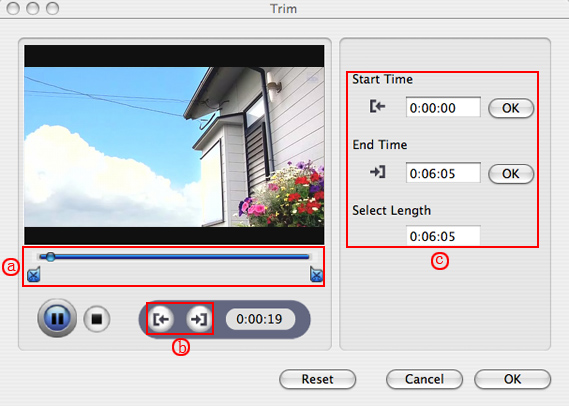
2. Crop
If you want to remove the black edges or you want to rip a certain area of your video, please click the âCropâ button. You can do this either by drag the frame around the movie (a) or set the crop value: âTop, Left, Bottom, Rightâ.(b). Another way to do that is choose mode from âCrop Modeâ(c).
Aiseesoft DVD Ripper for Mac also allows you to choose the output aspect ratio above the crop pane, âKeep Original, full screen, 16:9 and 4:3â are available.
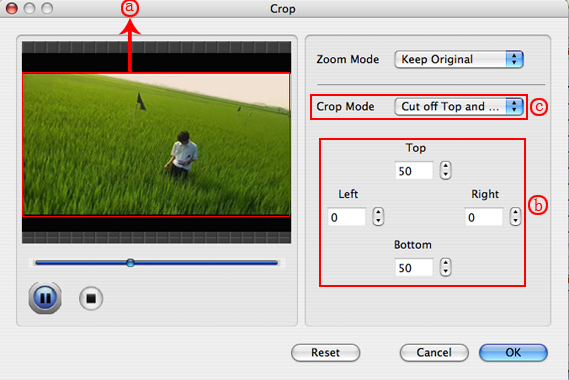
3. Effect
If you want to adjust the effect of your movie, please click the âEffectâ button and a pop-up effect window will appear. It allows you to edit your movieâs effect including âBrightness, Contrast, Hue, Saturation and Volumeâ
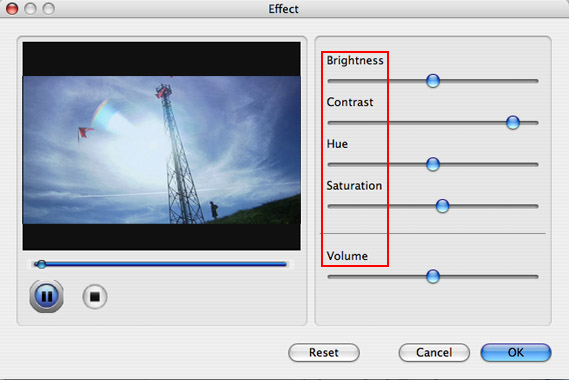
4. Merge into one file/audio track/subtitles
If you would like to put several titles and chapters into one output file, please tick the check box of the âMerge into one fileâ.
You can choose audio track and subtitles you like according to what you prefer and the DVD supports.
Follow what I said above I hope you could enjoy your DVD movies on your Mac and also on your iPod and other portable players.
[b]PS. If you are a windows user, donât worry, here I will recommend you a really nice DVD Ripper for you Aiseesoft DVD Ripper |
|
| Back to top |
|
 |
Neon Kel
Trick Member

Joined: 01 Mar 2002
Location: Diamond Bar, CA |
2.  Posted: Wed Mar 11, 2009 10:29 am Post subject: Posted: Wed Mar 11, 2009 10:29 am Post subject: |
 |
|
what the hell?
um, anyway. just download Power Audio Converter. it's pretty awesome, and easy to use.
_________________
|
|
| Back to top |
|
 |
DAVE101
Trick Member


Joined: 05 Nov 2007
Location: Indiana |
|
| Back to top |
|
 |
PureBlue
Trick Member


Joined: 06 Apr 2004
Location: The Candy Kingdom! |
|
| Back to top |
|
 |
gipsophila
Basic Member

Joined: 10 Mar 2009
|
5.  Posted: Wed Mar 25, 2009 3:22 am Post subject: Posted: Wed Mar 25, 2009 3:22 am Post subject: |
 |
|
| helpful. |
|
| Back to top |
|
 |
ambtionam
Basic Member

Joined: 01 Apr 2009
|
6.  Posted: Thu Apr 02, 2009 7:33 pm Post subject: How to Put DVD and Home-made Videos to iPod/Archos/Sansa/Wal Posted: Thu Apr 02, 2009 7:33 pm Post subject: How to Put DVD and Home-made Videos to iPod/Archos/Sansa/Wal |
 |
|
I have a lot of videos that I took when parties were held with my friends and family. Every time I watch those videos, it is really a nice memory. Some of them are DVDs and some are videos on my computer. Now I can put them on my iPod. And you can also put them on your iPod/Zune/PSP/Creative Zen and other PMP and mobile phones using Aiseesoft Mod Converter Suite
Part 1: How to convert home-made videos to iPod/Archos/Sansa/Walkman and so on.
Step 0: click "Mod Video Converter" button to use Aiseesoft Mod Video Converter

Step 1: Add files
Click âAdd Fileâ to add your video files and then click "play" button to preview videos.
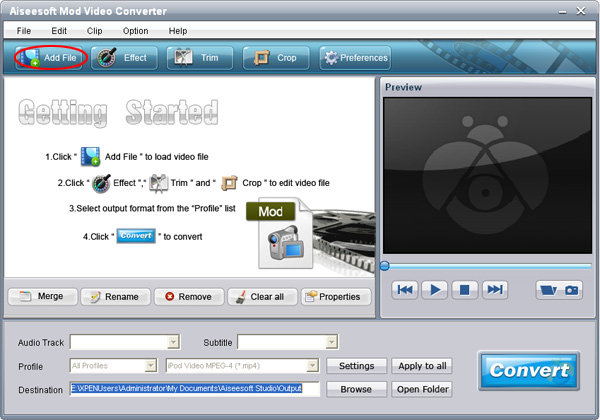
Step 2: Set output video format
Click âProfileâ button from the profile list to select the output video format such as AVI, MPG, MPEG and WMV. You can click the âSettingsâ button to set parameters of your output video such as Resolution, Frame Rate and so on.
Step 3: Click the âStartâ button to start the conversion.
More functions:
1. Merge into one file.
This button could help you convert several files into one file.
2. Trim your video.
click the "trim" button and set the âStart Timeâ and âEnd Timeâ to choose part as you want convert or you can directly drag the slide bar to the accurate position.
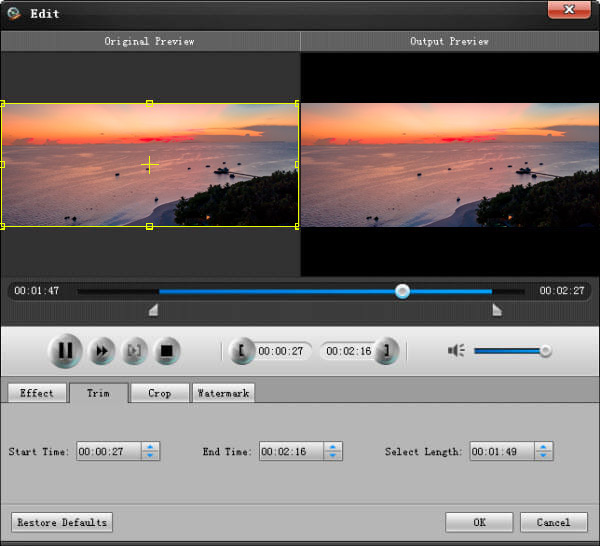
3. Crop your video
By using the âCropâ button you can crop the black edge of your video and you can also drag the line around the video image to adjust your video to your mobile devices.
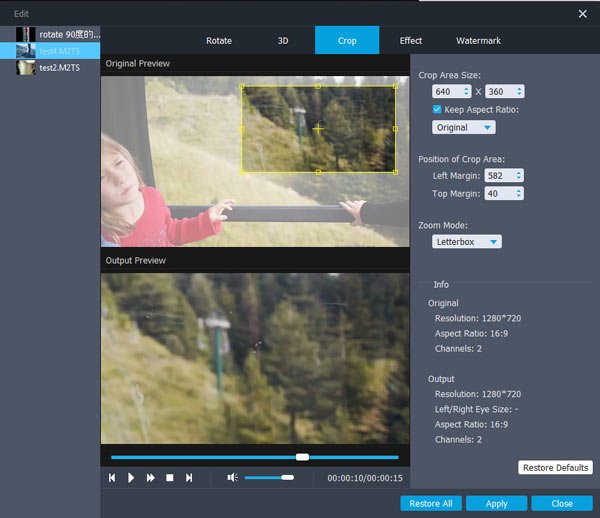
After finishing conversion, the finished videos will be saved. You could click "Open Folder" button to visit your videos.
Part2: How to rip DVD to iPod/Zune/PSP/Creative Zenâ¦â¦ video formats.
Step 0: click "DVD ripper" button to use Aiseesoft DVD Ripper- Best DVD Ripper
Step 1: Import DVD.
Place the DVD into your DVD drive and click the âLoad DVDâ button to load DVD.
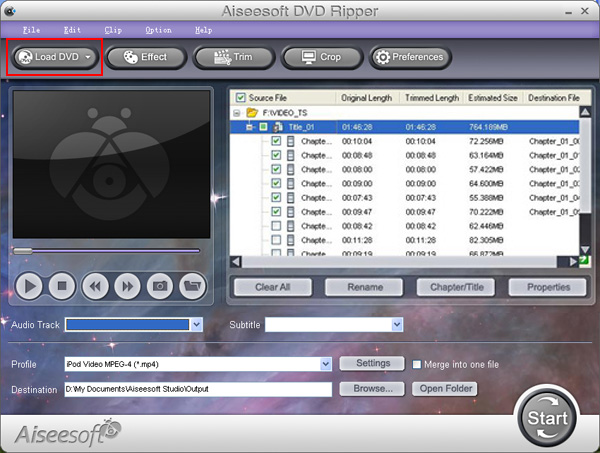
Tips: This DVD Ripper can load three DVD source, you can load your DVD from DVD drive, DVD folder in your PC and also IFO file.
Step 2: Video settings.
Select the output video format you want from the âProfileâ drop-down list.
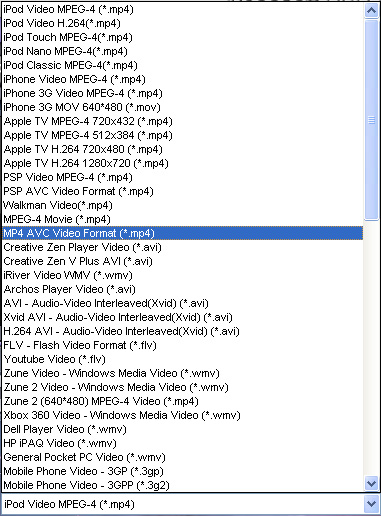
Tips:
1: You can also select Audio Track and Subtitle from their respectively drop-down list.
2: You can click the âSettingsâ button to set your video parameters.
Step 3: Start conversion
Click the âStartâ button to start your conversion.
Step 4: Click âOpenâ button to open your output destination file.
Just as the Mod Video Converter, it also could trim, crop and effect. |
|
| Back to top |
|
 |
ambtionam
Basic Member

Joined: 01 Apr 2009
|
7.  Posted: Fri Apr 03, 2009 3:17 am Post subject: Posted: Fri Apr 03, 2009 3:17 am Post subject: |
 |
|
good guide to me,wonderful ,this sofeware is useful
i like it |
|
| Back to top |
|
 |
ambtionam
Basic Member

Joined: 01 Apr 2009
|
8.  Posted: Fri Apr 03, 2009 3:28 am Post subject: Posted: Fri Apr 03, 2009 3:28 am Post subject: |
 |
|
good guide to me,wonderful ,this sofeware is useful
i like it |
|
| Back to top |
|
 |
ambtionam
Basic Member

Joined: 01 Apr 2009
|
9.  Posted: Fri Apr 03, 2009 3:28 am Post subject: Posted: Fri Apr 03, 2009 3:28 am Post subject: |
 |
|
good guide to me,wonderful ,this sofeware is useful
i like it |
|
| Back to top |
|
 |
ambtionam
Basic Member

Joined: 01 Apr 2009
|
10.  Posted: Sun Apr 05, 2009 6:08 pm Post subject: Posted: Sun Apr 05, 2009 6:08 pm Post subject: |
 |
|
nice
this software is useful to me
i like it very much |
|
| Back to top |
|
 |
ambtionam
Basic Member

Joined: 01 Apr 2009
|
11.  Posted: Mon Apr 06, 2009 5:21 pm Post subject: Posted: Mon Apr 06, 2009 5:21 pm Post subject: |
 |
|
niceï¼right for me
this software is high quality |
|
| Back to top |
|
 |
DAVE101
Trick Member


Joined: 05 Nov 2007
Location: Indiana |
12.  Posted: Tue Apr 07, 2009 5:51 am Post subject: Posted: Tue Apr 07, 2009 5:51 am Post subject: |
 |
|
THIS SOFTWARE SUCKS!
_________________
poop |
|
| Back to top |
|
 |
~Xx=STABMASTER-ARSON=xX~
Trick Member


Joined: 08 Oct 2005
Location: Making sweet sweet passionate love with my one and only :3c |
13.  Posted: Tue Apr 07, 2009 8:34 am Post subject: Posted: Tue Apr 07, 2009 8:34 am Post subject: |
 |
|
software more like soft
_________________
|
|
| Back to top |
|
 |
ambtionam
Basic Member

Joined: 01 Apr 2009
|
14.  Posted: Tue Apr 07, 2009 5:13 pm Post subject: Posted: Tue Apr 07, 2009 5:13 pm Post subject: |
 |
|
| sounds wonderful |
|
| Back to top |
|
 |
dailiang11
Basic Member

Joined: 08 Apr 2009
|
15.  Posted: Wed Apr 08, 2009 5:42 pm Post subject: Posted: Wed Apr 08, 2009 5:42 pm Post subject: |
 |
|
| nice |
|
| Back to top |
|
 |
|